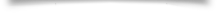Browsing the shelves

We have made it easier for you to get the books you want
Getting hold of the books you want should now be a lot easier. To improve access to all of our collections, we’ve made two big changes to our reservations system.
What are the changes?
- When you reserve a book, all the copies we have in stock at all our libraries are now reserved for you, so you should get your books more quickly.
- The new system replaces inter-campus book requests, so you don’t need to use Document Delivery to make requests for books, only for journals.
- You can choose which library you want to pick the book up from, and to specify the date after which you will no longer need it.
- You can also pick up, borrow, return and renew books at any library, so if you tend to use more than one library, this may be more convenient for you.
How to make a reservation using the new system
- Once you have found the title and edition you want on the catalogue, you need to check that all the copies are on loan at your pickup library, then click ‘Reserve’. If there is a copy on the shelf at your pickup library, you won’t be able to reserve it (or any other copies) – you must collect it yourself.
- Or, if it is on the shelf or on loan at another campus library, you can simply click ‘Reserve’ and it will automatically be sent across to you from the other library.
- Since you will now get the first copy available, you are not able to choose which loan period you want - short, standard or long. However you can still renew items if you need them for longer (as long as there isn’t a queue).
If you need help just ask staff at any library desk or contact us via our ask a question form.
Tell us what you think about these changes by emailing us at library@imperial.ac.uk.
Article text (excluding photos or graphics) available under an Attribution-NonCommercial-ShareAlike Creative Commons license.
Photos and graphics subject to third party copyright used with permission or © Imperial College London.